This how-to guide shows how to group by column(user-selected) dynamically. 50 steps
If you want to group on a column that is in a group section, meaning you need to hide that selected column(the option Column Visibility when on group section, is not available even in SSRS 2012) by the user, follow this guide: http://www.ienablemuch.com/2012/11/ssrs-hiding-a-column-from-group.html
 |
| 1 |
 |
| 2 |
 |
| 3 |
 |
| 4 |
 |
| 5 |
 |
| 6 |
 |
| 7 |
 |
| 8 |
 |
| 9 |
 |
| 10 |
 |
| 11 |
 |
| 12 |
 |
| 13 |
 |
| 14 |
 |
| 15 |
 |
| 16 |
 |
| 17 |
 |
| 18 |
 |
| 19 |
 |
| 20 |
 |
| 21 |
 |
| 22 |
 |
| 23 |
 |
| 24. We got to format the grouped column if it is a date |
 |
| 25. To do that, we set its Text Box Properties |
 |
| 26. Go to Number tab, then choose Custom |
 |
| 27. Then put the above expression |
 |
| 28. Then conditionally hide the column if the grouping is on that column |
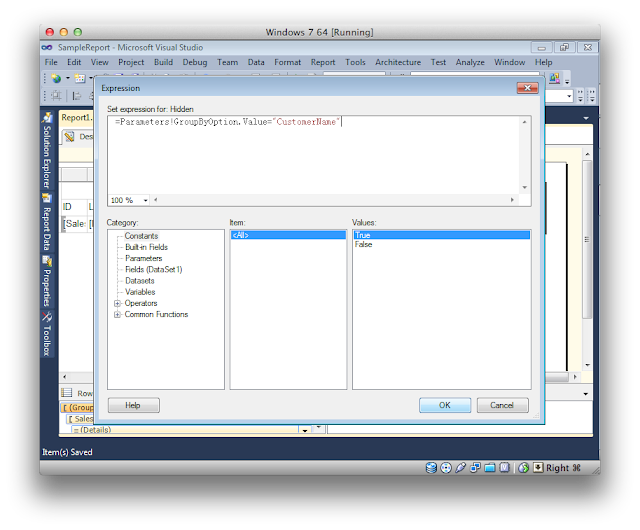 |
| 29 |
 |
| 30 |
 |
| 31 |
 |
| 32 |
 |
| 33 |
 |
| 34. Hide the Order Date conditionally too (if the grouping is on Order Date) |

| ||
 |
| 37 |
 |
| 38. Good |
 |
| 40. We must set the order based on the grouping column |
 |
| 41. The default was CustomerName |
 |
| 42. Click the fx expression button. The above will appear |
 |
| 43. Then change the expression with the above simple expression. As we cannot do conditional order (ascending vs descending), we will just put the descending Order Date on a separate sorting option |
 |
| 44. Your sort by should appear as Expr |
 |
| 45. Then add another column |
 |
| 46. The expression that shall appear on another order expression |
 |
| 47 |
 |
| 48 |
 |
| 49. Change the Then By's sorting to descending |
 |
| 50. The sorting is correct now |
Happy Coding! ツ


No comments:
Post a Comment